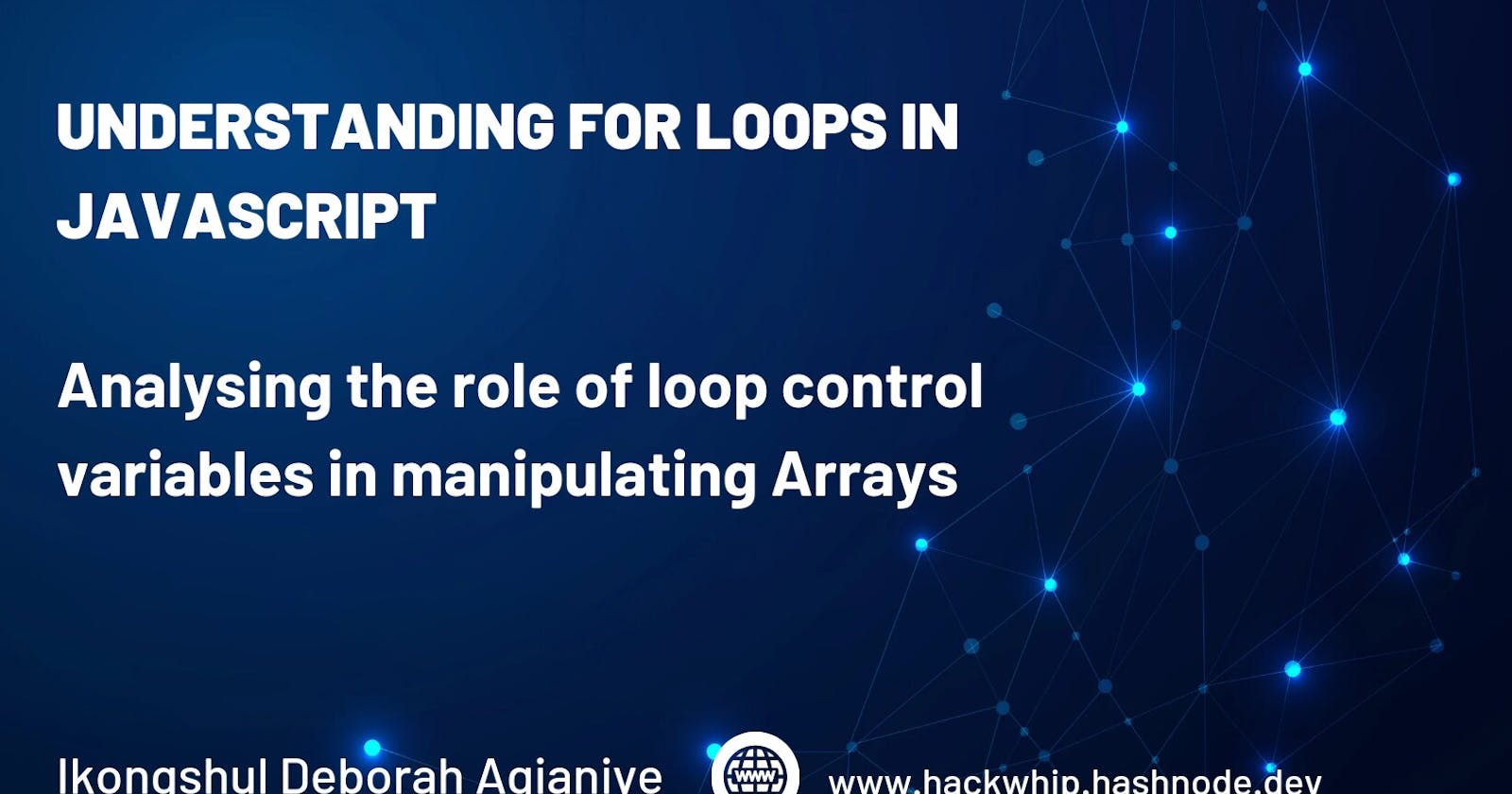Understanding For Loops in JavaScript
Analysing the role of loop control variables in manipulating Arrays
Table of contents
No headings in the article.
The for loop is a control flow statement that allows a block of code to be executed multiple times until a condition is met. It consists of three main components: the initialization, the condition and the iteration.
The general syntax of a for loop in JavaScript is as follows:
for (initialization; condition; iteration) {
// code to be executed or run - The loop body
}
The order of execution within a for loop follows a specific sequence. Let's break it down step-by-step:
1. Initialization:
This part is executed first and only once at the beginning of the loop. It is typically used to initialize (set the initial value of) the loop control variable `i`, which is typically a counter. For example, `let i = 0` initializes the the loop control variable `i` to 0. This means it sets it's count start to 0.
2. Condition:
After initialization, the loop condition is checked. The condition is evaluated before each loop iteration. The loop body is executed if the condition is true. The program continues with the next statement after the loop as soon as the condition is false. It is commonly used to check if the loop control variable has reached a certain value or satisfies a specific condition. For example, `i < array.length` checks if the loop control variable is less than the length of the array.
3. Loop Body Execution:
If the condition is true, the code within the loop body is executed. This code block contains the statements you want to repeatedly execute as part of the loop.
4. Iteration:
In the context of computing, programming and loops, iteration refers to the process of repeatedly executing a block of code as long as a condition is true. It involves going through a sequence of steps multiple times. Think of it as a loop that allows you to perform an instruction or a set of instructions repeatedly until a specific condition is met.
This part of the for loop is executed after the loop body has been executed. It is typically used to update the loop control variable. For example `i++` increments the index of the loop control variable `i` by 1.
5. Condition Recheck:
Once the iteration part has been executed, the condition is rechecked. The loop body is rerun if the condition is true. A false condition terminates the loop, and the program proceeds to the next statement.
This sequence of execution allows the loop to repeatedly execute the code within the loop body until the condition becomes false.
To summarize, the order of the execution within the for loop is: initialization -> condition check -> loop body execution -> iteration -> condition recheck.
Now let's see how the loop control variable affects arrays in for loops:
One of the most common uses of for loops with arrays is to iterate over each element of the array. When we say 'iterate over', we mean go through each item or element in a collection, such as an array or a list in a sequential order, until a condition is met and perform an action on each of them (usually, the code to be executed and contained within the loop body). It's like visiting each item in a group, one by one, and doing something with it. It allows you to process or examine each element individually within the collection.
In for loops, the loop control variable `i` acts as an index or position to access the elements of an array. By initializing it and using it within the bracket notation `[i]` in the loop body, you can dynamically access different elements of the array during each iteration of the loop. The loop control variable takes on different values as the loop iterates, and these values are used as the index inside the square brackets `[i]`. Since the elements of an array are accessed by their specific indexes using bracket notation, `i` serves as a dynamic index that allows you to access different elements of the array sequentially, in each iteration.
Usually, indexing in Arrays begins at 0. This means the first element of any data set in an array has an index of 0, and the next element occupies it position in an incremental order, succeeding the previous element.
In the example below, `array[i]` gives us the value of the element at index `i` in the array. By manipulating the loop control variable within the iteration part of the for loop, we can control how the elements of the array are accessed. For instance, we can iterate backwards through the array by decrementing the loop control variable (`i--`) instead of incrementing it.
Keep it in mind that the loop control variable can have any name you choose. Using meaningful names, such as `index` or `item`, can make your code more readable and maintainable.
consider the following example:
const array = [2, 4, 6, 8, 10];
for (i = 0; i < array.length; i++) {
console.log(array[i]); // the action to be performed on each item. It is the Loop body to be executed or run.
}
This is what would be shown at the console:
2
4
6
8
10
Here is how it works:
The loop control variable `i` is set to 0. Do not forget that it is a counter. You are therefore, telling the loop control variable to start counting from 0.
array.length = 5. The .length property does not use the 0 indexing, it counts from 1. It is used to display the total number of elements in an array or variable. Hence, its counting from 1. The condition `i < array.length` checks if `i` is less than the length of the array.
The first element which is 2 is at an index of 0
The second element which is 4 is at an index of 1.
The third element which is 6 is at an index of 2.
The fourth element which is 8 is at an index of 3.
The fifth element which is 10 is at an index of 4.
By using `array[i]` within the for loop, we access the element at the current index `i` of the array. `console.log(array[i])` prints the element at the current index `i` to the console, after which the iteration is executed.
Since `i` has been initialized to begin it's count from index 0, during the first iteration, 0 < 5, console.log(array[0]) = 2
In the second iteration, i++ goes to the element at the next index which is 1, 1 < 5, console.log(array[1]) = 4
In the third iteration, i++ goes to the element at the next index which is 2, 2 < 5, console.log(array[2]) = 6
In the fourth iteration, i++ goes to the element at the next index which is 3, 3 < 5, console.log(array[3]) = 8
In the fifth iteration, i++ goes to the element at the next index which is 4, 4 < 5, console.log(array[4]) = 10
As can be seen, the loop continued until `i` reached its maximum index (4) which is less than the length of the array (5 in this case), and thus all the elements of the array are accessed at their various indexes and printed to the console using `console.log(array[i])`.
In summary, the loop control variable `i` is responsible for accessing the elements of the array sequentially. By incrementing `i` within the loop, we move through the array, accessing each element one by one until the loop condition is no longer met.